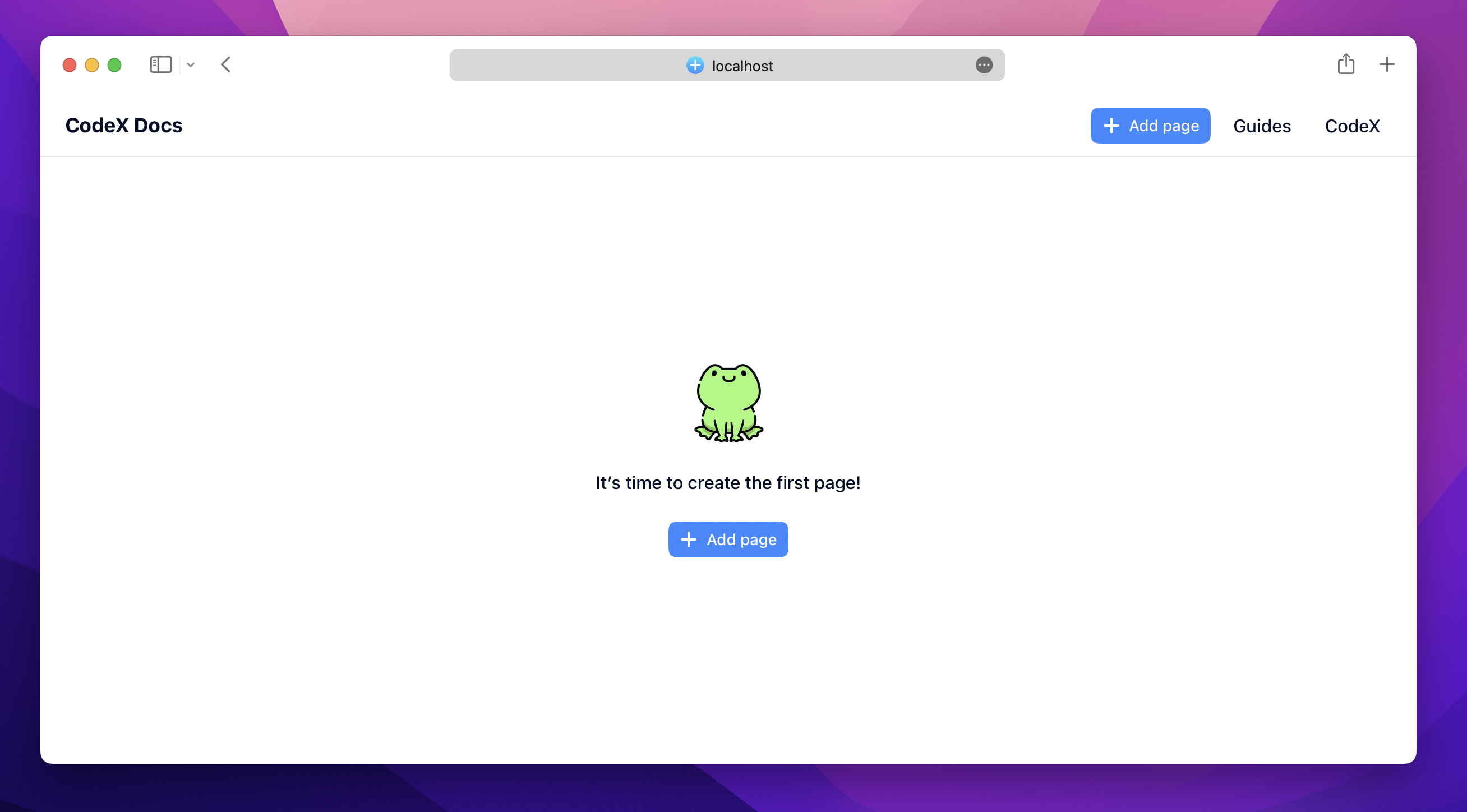Getting started
The installation is quite easy:
- Clone the repo
- Fill title & description, configure menu, etc
- Run
Firstly, you need to clone the codex.docs repository:
Create docs-config.local.yaml for your docs configuration:
You can leave this file empty in order to use default configuration. You can also override some configuration properties. For configuration properties documentation follow this page.
Create docs-config.yaml for your docs configuration:
You can leave this file empty in order to use default configuration. You can also override some configuration properties. For configuration properties documentation follow this page.
You should have docker and docker-compose on your computer. Then you need to run following commands:
Open http://localhost:3000 and check that everything works fine.
Then you can see this page: